- Start Terminal
- Switch to /etc/udev/rules.d/ directory
$cd /etc/udev/rules.d/
- In Ubuntu, create/open 51-android.rules as su.
$sudo gedit 51-android.rules
- Add the text in the file (for HTC), and save it:
SUBSYSTEM=="usb", ATTR{idVendor}=="0bb4", MODE="0666", GROUP="plugdev"
for other vendor ID, refer to USB Vendor IDs in the document Using Hardware Devices.
- execute :
$chmod a+r /etc/udev/rules.d/51-android.rules
- Finally, check if your device connected; run the command from your SDK platform-tools/ directory:
$./adb devices
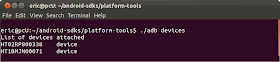
No comments:
Post a Comment