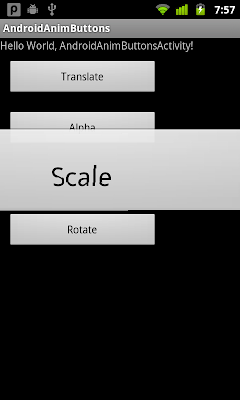
Create four XML files for animation:
/res/anim/anim_alpha.xml
<?xml version="1.0" encoding="utf-8"?>
<set xmlns:android="http://schemas.android.com/apk/res/android"
android:interpolator="@android:anim/linear_interpolator">
<alpha
android:fromAlpha="1.0"
android:toAlpha="0.1"
android:duration="500"
android:repeatCount="1"
android:repeatMode="reverse" />
</set>/res/anim/anim_rotate.xml
<?xml version="1.0" encoding="utf-8"?>
<set xmlns:android="http://schemas.android.com/apk/res/android"
android:interpolator="@android:anim/linear_interpolator">
<rotate
android:fromDegrees="0"
android:toDegrees="360"
android:pivotX="50%"
android:pivotY="50%"
android:duration="500"
android:startOffset="0"
android:repeatCount="1"
android:repeatMode="reverse" />
</set>/res/anim/anim_scale.xml
<?xml version="1.0" encoding="utf-8"?>
<set xmlns:android="http://schemas.android.com/apk/res/android"
android:interpolator="@android:anim/linear_interpolator">
<scale
android:fromXScale="1.0"
android:toXScale="3.0"
android:fromYScale="1.0"
android:toYScale="3.0"
android:pivotX="50%"
android:pivotY="50%"
android:duration="500"
android:repeatCount="1"
android:repeatMode="reverse" />
</set>/res/anim/anim_translate.xml
<?xml version="1.0" encoding="utf-8"?>
<set xmlns:android="http://schemas.android.com/apk/res/android"
android:interpolator="@android:anim/linear_interpolator">
<translate
android:fromXDelta="0"
android:toXDelta="100%p"
android:duration="500"
android:repeatCount="1"
android:repeatMode="reverse"/>
</set>main.xml
<?xml version="1.0" encoding="utf-8"?>
<LinearLayout xmlns:android="http://schemas.android.com/apk/res/android"
android:layout_width="fill_parent"
android:layout_height="fill_parent"
android:orientation="vertical" >
<TextView
android:layout_width="fill_parent"
android:layout_height="wrap_content"
android:text="@string/hello" />
<Button
android:id="@+id/translate"
android:layout_width="200dp"
android:layout_height="wrap_content"
android:layout_margin="10dp"
android:text="Translate" />
<Button
android:id="@+id/alpha"
android:layout_width="200dp"
android:layout_height="wrap_content"
android:layout_margin="10dp"
android:text="Alpha" />
<Button
android:id="@+id/scale"
android:layout_width="200dp"
android:layout_height="wrap_content"
android:layout_margin="10dp"
android:text="Scale" />
<Button
android:id="@+id/rotate"
android:layout_width="200dp"
android:layout_height="wrap_content"
android:layout_margin="10dp"
android:text="Rotate" />
</LinearLayout>Main activity:
package com.exercise.AndroidAnimButtons;
import android.app.Activity;
import android.os.Bundle;
import android.view.View;
import android.view.animation.Animation;
import android.view.animation.AnimationUtils;
import android.widget.Button;
public class AndroidAnimButtonsActivity extends Activity {
/** Called when the activity is first created. */
@Override
public void onCreate(Bundle savedInstanceState) {
super.onCreate(savedInstanceState);
setContentView(R.layout.main);
final Animation animTranslate = AnimationUtils.loadAnimation(this, R.anim.anim_translate);
final Animation animAlpha = AnimationUtils.loadAnimation(this, R.anim.anim_alpha);
final Animation animScale = AnimationUtils.loadAnimation(this, R.anim.anim_scale);
final Animation animRotate = AnimationUtils.loadAnimation(this, R.anim.anim_rotate);
Button btnTranslate = (Button)findViewById(R.id.translate);
Button btnAlpha = (Button)findViewById(R.id.alpha);
Button btnScale = (Button)findViewById(R.id.scale);
Button btnRotate = (Button)findViewById(R.id.rotate);
btnTranslate.setOnClickListener(new Button.OnClickListener(){
@Override
public void onClick(View arg0) {
arg0.startAnimation(animTranslate);
}});
btnAlpha.setOnClickListener(new Button.OnClickListener(){
@Override
public void onClick(View arg0) {
arg0.startAnimation(animAlpha);
}});
btnScale.setOnClickListener(new Button.OnClickListener(){
@Override
public void onClick(View arg0) {
arg0.startAnimation(animScale);
}});
btnRotate.setOnClickListener(new Button.OnClickListener(){
@Override
public void onClick(View arg0) {
arg0.startAnimation(animRotate);
}});
}
}Next:
- Handle AnimationListener
Related:
- Start Animation in Activity start
More:
- Apply animation on buttons to start activity
This was a fantastic help. Thanks.
ReplyDeleteThis comment has been removed by the author.
ReplyDeleteThis helped me dude!! thanks for the post.
ReplyDeletetoo much good example thanks
ReplyDeletehow can i make the animation run when the activity is started???
ReplyDeleteCustom Animation while switching Activity, using overridePendingTransition()
ReplyDeleteThanks!:-)
ReplyDeleteYou Are Ammmmmazing
ReplyDeletethank you
ReplyDeleteBOoooo, just a litlte line to say how to 'declare' those four xml files should save hours of beginers... i will post as i find.
ReplyDeleteReally helpful, cheers
ReplyDeleteVery nice...
ReplyDeleteThank you very much these tutorial helped me a lot. God bless you abundantly.
ReplyDeletenice ...
ReplyDeletehow to retrieve and sava data in pdf format from database
ReplyDeleteThanks for the share
ReplyDeleteGreat post and still useful. Thank you
ReplyDelete
ReplyDeleteThanks
For beautiful anim.
really amazing
ReplyDelete