Last post "Scale bitmap Efficiently" explain how to scale-down bitmap. It will be apply in the Gallery.
package com.example.androidgallery;
import java.io.File;
import java.util.ArrayList;
import android.os.Bundle;
import android.os.Environment;
import android.app.Activity;
import android.content.Context;
import android.graphics.Bitmap;
import android.graphics.BitmapFactory;
import android.view.Gravity;
import android.view.Menu;
import android.view.View;
import android.view.ViewGroup;
import android.widget.BaseAdapter;
import android.widget.Gallery;
import android.widget.ImageView;
import android.widget.LinearLayout;
import android.widget.Toast;
public class MainActivity extends Activity {
public class GalleryBaseAdapter extends BaseAdapter {
ArrayList<String> GalleryFileList;
Context context;
GalleryBaseAdapter(Context cont){
context = cont;
GalleryFileList = new ArrayList<String>();
}
@Override
public int getCount() {
return GalleryFileList.size();
}
@Override
public Object getItem(int position) {
return GalleryFileList.get(position);
}
@Override
public long getItemId(int position) {
// TODO Auto-generated method stub
return position;
}
@Override
public View getView(int position, View convertView, ViewGroup parent) {
//Bitmap bm = BitmapFactory.decodeFile(GalleryFileList.get(position));
Bitmap bm = decodeSampledBitmapFromUri(GalleryFileList.get(position), 200, 200);
LinearLayout layout = new LinearLayout(context);
layout.setLayoutParams(new Gallery.LayoutParams(250, 250));
layout.setGravity(Gravity.CENTER);
ImageView imageView = new ImageView(context);
imageView.setLayoutParams(new Gallery.LayoutParams(200, 200));
imageView.setScaleType(ImageView.ScaleType.CENTER_CROP);
imageView.setImageBitmap(bm);
layout.addView(imageView);
return layout;
}
public void add(String newitem){
GalleryFileList.add(newitem);
}
}
GalleryBaseAdapter myGalleryBaseAdapter;
Gallery myPhotoGallery;
@Override
public void onCreate(Bundle savedInstanceState) {
super.onCreate(savedInstanceState);
setContentView(R.layout.activity_main);
myPhotoGallery = (Gallery)findViewById(R.id.photogallery);
myGalleryBaseAdapter = new GalleryBaseAdapter(this);
String ExternalStorageDirectoryPath = Environment
.getExternalStorageDirectory()
.getAbsolutePath();
String targetPath = ExternalStorageDirectoryPath + "/test/";
Toast.makeText(getApplicationContext(), targetPath, Toast.LENGTH_LONG).show();
File targetDirector = new File(targetPath);
File[] files = targetDirector.listFiles();
for (File file : files){
myGalleryBaseAdapter.add(file.getPath());
}
myPhotoGallery.setAdapter(myGalleryBaseAdapter);
}
@Override
public boolean onCreateOptionsMenu(Menu menu) {
getMenuInflater().inflate(R.menu.activity_main, menu);
return true;
}
public Bitmap decodeSampledBitmapFromUri(String path, int reqWidth, int reqHeight) {
Bitmap bm = null;
// First decode with inJustDecodeBounds=true to check dimensions
final BitmapFactory.Options options = new BitmapFactory.Options();
options.inJustDecodeBounds = true;
BitmapFactory.decodeFile(path, options);
// Calculate inSampleSize
options.inSampleSize = calculateInSampleSize(options, reqWidth, reqHeight);
// Decode bitmap with inSampleSize set
options.inJustDecodeBounds = false;
bm = BitmapFactory.decodeFile(path, options);
return bm;
}
public int calculateInSampleSize(
BitmapFactory.Options options, int reqWidth, int reqHeight) {
// Raw height and width of image
final int height = options.outHeight;
final int width = options.outWidth;
int inSampleSize = 1;
if (height > reqHeight || width > reqWidth) {
if (width > height) {
inSampleSize = Math.round((float)height / (float)reqHeight);
} else {
inSampleSize = Math.round((float)width / (float)reqWidth);
}
}
return inSampleSize;
}
}
The layout refer "Android Gallery widget".
Related:
- Caching Bitmaps with LruCache
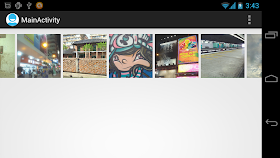
No comments:
Post a Comment