Last exercise demonstrate how to "Draw text with shadow on canvas". It can be modify to display bitmap with canvas.
@Override
protected void onDraw(Canvas canvas) {
float w, h, cx, cy;
w = getWidth();
h = getHeight();
cx = w/2;
cy = h/2;
canvas.drawColor(Color.GRAY);
Bitmap myBitmap = BitmapFactory.decodeResource(
getResources(),
R.drawable.ic_launcher);
Paint shadowPaint = new Paint();
shadowPaint.setAntiAlias(true);
shadowPaint.setColor(Color.WHITE);
shadowPaint.setTextSize(45.0f);
shadowPaint.setStrokeWidth(2.0f);
shadowPaint.setStyle(Paint.Style.STROKE);
shadowPaint.setShadowLayer(5.0f, 10.0f, 10.0f, Color.BLACK);
canvas.drawText("http://android-er.blogspot.com/", 50, 200, shadowPaint);
canvas.drawBitmap(myBitmap, cx, cy, shadowPaint);
};
Run on Nexus One, Android 2.3.6
BUT, NO SHADOW displayed if run on HTC One X of Android 4.0.3!
For API Level 11, you have to call setLayerType (int layerType, Paint paint) to specifies the type of layer backing the View.
@Override
protected void onDraw(Canvas canvas) {
float w, h, cx, cy;
w = getWidth();
h = getHeight();
cx = w/2;
cy = h/2;
canvas.drawColor(Color.GRAY);
Bitmap myBitmap = BitmapFactory.decodeResource(
getResources(),
R.drawable.ic_launcher);
Paint shadowPaint = new Paint();
shadowPaint.setAntiAlias(true);
shadowPaint.setColor(Color.WHITE);
shadowPaint.setTextSize(45.0f);
shadowPaint.setStrokeWidth(2.0f);
shadowPaint.setStyle(Paint.Style.STROKE);
shadowPaint.setShadowLayer(5.0f, 10.0f, 10.0f, Color.BLACK);
//for android:minSdkVersion="11"
setLayerType(LAYER_TYPE_SOFTWARE, shadowPaint);
canvas.drawText("http://android-er.blogspot.com/", 50, 200, shadowPaint);
canvas.drawBitmap(myBitmap, cx, cy, shadowPaint);
};
Run on HTC One X, Android 4.0.3

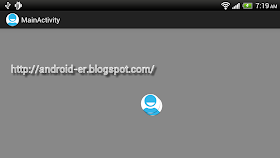
very useful, thanks
ReplyDeleteIt is very nice.But how to get shadow for bitmap with black color like textview.
ReplyDelete