package com.example.androidsearchcontact;
import android.net.Uri;
import android.os.Bundle;
import android.provider.ContactsContract.Contacts;
import android.app.ListActivity;
import android.app.LoaderManager;
import android.app.LoaderManager.LoaderCallbacks;
import android.content.CursorLoader;
import android.content.Loader;
import android.database.Cursor;
import android.text.TextUtils;
import android.view.Menu;
import android.view.MenuItem;
import android.view.View;
import android.widget.ListView;
import android.widget.SearchView;
import android.widget.SearchView.OnQueryTextListener;
import android.widget.SimpleCursorAdapter;
import android.widget.Toast;
public class MainActivity extends ListActivity implements
OnQueryTextListener, LoaderCallbacks<Cursor>{
SimpleCursorAdapter simpleCursorAdapter;
String cursorFilter;
@Override
protected void onCreate(Bundle savedInstanceState) {
super.onCreate(savedInstanceState);
//setContentView(R.layout.activity_main);
String[] from = new String[]{
Contacts.DISPLAY_NAME,
Contacts.CONTACT_STATUS};
int[] to = new int[]{
android.R.id.text1,
android.R.id.text2};
simpleCursorAdapter = new SimpleCursorAdapter(this,
android.R.layout.simple_list_item_2,
null,
from,
to,
0);
setListAdapter(simpleCursorAdapter);
LoaderManager loaderManager = getLoaderManager();
loaderManager.initLoader(0, null, this);
}
@Override
public boolean onCreateOptionsMenu(Menu menu) {
// Inflate the menu; this adds items to the action bar if it is present.
//getMenuInflater().inflate(R.menu.activity_main, menu);
MenuItem item = menu.add("Search");
item.setIcon(android.R.drawable.ic_menu_search);
item.setShowAsAction(MenuItem.SHOW_AS_ACTION_IF_ROOM);
SearchView searchView = new SearchView(MainActivity.this);
searchView.setOnQueryTextListener(this);
item.setActionView(searchView);
return true;
}
@Override
public Loader<Cursor> onCreateLoader(int arg0, Bundle arg1) {
Uri baseUri;
if (cursorFilter != null) {
baseUri = Uri.withAppendedPath(Contacts.CONTENT_FILTER_URI,
Uri.encode(cursorFilter));
} else {
baseUri = Contacts.CONTENT_URI;
}
String select = "((" + Contacts.DISPLAY_NAME + " NOTNULL) AND ("
+ Contacts.HAS_PHONE_NUMBER + "=1) AND ("
+ Contacts.DISPLAY_NAME + " != '' ))";
String[] projection = new String[] {
Contacts._ID,
Contacts.DISPLAY_NAME,
Contacts.CONTACT_STATUS,
Contacts.CONTACT_PRESENCE,
Contacts.PHOTO_ID,
Contacts.LOOKUP_KEY,
};
CursorLoader cursorLoader = new CursorLoader(
MainActivity.this,
baseUri,
projection,
select,
null,
Contacts.DISPLAY_NAME);
return cursorLoader;
}
@Override
public void onLoadFinished(Loader<Cursor> arg0, Cursor arg1) {
simpleCursorAdapter.swapCursor(arg1);
}
@Override
public void onLoaderReset(Loader<Cursor> arg0) {
simpleCursorAdapter.swapCursor(null);
}
@Override
public boolean onQueryTextChange(String arg0) {
cursorFilter = !TextUtils.isEmpty(arg0) ? arg0 : null;
getLoaderManager().restartLoader(0, null, this);
return true;
}
@Override
public boolean onQueryTextSubmit(String arg0) {
// TODO Auto-generated method stub
return false;
}
@Override
protected void onListItemClick(ListView l, View v, int position, long id) {
Cursor cursor = (Cursor)l.getItemAtPosition(position);
int item_ID = cursor.getInt(cursor.getColumnIndex(Contacts._ID));
String item_DisplayName = cursor.getString(cursor.getColumnIndex(Contacts.DISPLAY_NAME));
String item_LookUp = cursor.getString(cursor.getColumnIndex(Contacts.LOOKUP_KEY));
String item = String.valueOf(item_ID) + ": " + item_DisplayName + "\n"
+ "LOOKUP_KEY: " + item_LookUp;
Toast.makeText(getApplicationContext(),
item,
Toast.LENGTH_LONG).show();
}
}
Compare: Query Contacts database.
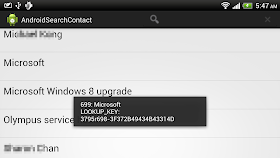
Thanks for an excellent tutorial. I tried doing the same, but in the projection:
ReplyDeleteString[] projection = new String[] {
Contacts._ID,
Contacts.DISPLAY_NAME,
Contacts.CONTACT_STATUS,
Contacts.CONTACT_PRESENCE,
Contacts.PHOTO_ID,
Contacts.LOOKUP_KEY,
};
changed Contacts.PHOTO_ID to PHOTO_URI and set it to an image view.
Now if a contact has a photo, it displays fine, but if it doesn't then nothing shows up. What can i do to fix that? Thanks.
hello gizmoguy19,
ReplyDeleteif a contact has no photo, for sure nothing shown. What's the problem?