I also show using deprecated managedQuery() method for API under level 11, and CursorLoader() method for API level 11 or higher.
Layout file:
<LinearLayout xmlns:android="http://schemas.android.com/apk/res/android"
xmlns:tools="http://schemas.android.com/tools"
android:layout_width="match_parent"
android:layout_height="match_parent"
android:paddingBottom="@dimen/activity_vertical_margin"
android:paddingLeft="@dimen/activity_horizontal_margin"
android:paddingRight="@dimen/activity_horizontal_margin"
android:paddingTop="@dimen/activity_vertical_margin"
android:orientation="vertical"
tools:context=".MainActivity" >
<TextView
android:layout_width="wrap_content"
android:layout_height="wrap_content"
android:text="http://android-er.blogspot.com/"
android:textStyle="bold"
android:layout_gravity="center_horizontal"
android:autoLink="web" />
<Button
android:id="@+id/loadimage"
android:layout_width="fill_parent"
android:layout_height="wrap_content"
android:text="Load Image"/>
<TextView
android:id="@+id/targeturi"
android:layout_width="fill_parent"
android:layout_height="wrap_content" />
<TextView
android:id="@+id/targetpath1"
android:layout_width="fill_parent"
android:layout_height="wrap_content" />
<TextView
android:id="@+id/targetpath2"
android:layout_width="fill_parent"
android:layout_height="wrap_content" />
</LinearLayout>
MainActivity.java
package com.example.androidselectimage;
import android.net.Uri;
import android.os.Bundle;
import android.provider.MediaStore;
import android.app.Activity;
import android.content.CursorLoader;
import android.content.Intent;
import android.database.Cursor;
import android.view.View;
import android.view.View.OnClickListener;
import android.widget.Button;
import android.widget.TextView;
public class MainActivity extends Activity {
TextView textTargetUri, textTargetPath1, textTargetPath2;
@Override
protected void onCreate(Bundle savedInstanceState) {
super.onCreate(savedInstanceState);
setContentView(R.layout.activity_main);
Button buttonLoadImage = (Button)findViewById(R.id.loadimage);
textTargetUri = (TextView)findViewById(R.id.targeturi);
textTargetPath1 = (TextView)findViewById(R.id.targetpath1);
textTargetPath2 = (TextView)findViewById(R.id.targetpath2);
buttonLoadImage.setOnClickListener(new OnClickListener(){
@Override
public void onClick(View arg0) {
Intent intent = new Intent(Intent.ACTION_PICK,
android.provider.MediaStore.Images.Media.EXTERNAL_CONTENT_URI);
startActivityForResult(intent, 0);
}});
}
@Override
protected void onActivityResult(int requestCode, int resultCode, Intent data) {
// TODO Auto-generated method stub
super.onActivityResult(requestCode, resultCode, data);
if (resultCode == RESULT_OK){
Uri targetUri = data.getData();
textTargetUri.setText("Uri: " + targetUri.toString());
textTargetPath1.setText("path: " + getPathFromUri_managedQuery(targetUri));
textTargetPath2.setText("path: " + getPathFromUri_CursorLoader(targetUri));
}
}
//using deprecated managedQuery() method
private String getPathFromUri_managedQuery(Uri uri){
String [] projection = {MediaStore.Images.Media.DATA};
Cursor cursor = managedQuery(
uri,
projection,
null, //selection
null, //selectionArgs
null //sortOrder
);
int column_index = cursor.getColumnIndexOrThrow(MediaStore.Images.Media.DATA);
cursor.moveToFirst();
return cursor.getString(column_index);
}
//using CursorLoader() method for API level 11 or higher
private String getPathFromUri_CursorLoader(Uri uri){
String [] projection = {MediaStore.Images.Media.DATA};
CursorLoader cursorLoader = new CursorLoader(
getApplicationContext(),
uri,
projection,
null, //selection
null, //selectionArgs
null //sortOrder
);
Cursor cursor = cursorLoader.loadInBackground();
int column_index = cursor.getColumnIndexOrThrow(MediaStore.Images.Media.DATA);
cursor.moveToFirst();
return cursor.getString(column_index);
}
}
Note: To use CursorLoader() in your code, you have to modify AndroidManifest.xml to speciify android:minSdkVersion="11".
<?xml version="1.0" encoding="utf-8"?>
<manifest xmlns:android="http://schemas.android.com/apk/res/android"
package="com.example.androidselectimage"
android:versionCode="1"
android:versionName="1.0" >
<uses-sdk
android:minSdkVersion="11"
android:targetSdkVersion="17" />
<application
android:allowBackup="true"
android:icon="@drawable/ic_launcher"
android:label="@string/app_name"
android:theme="@style/AppTheme" >
<activity
android:name="com.example.androidselectimage.MainActivity"
android:label="@string/app_name" >
<intent-filter>
<action android:name="android.intent.action.MAIN" />
<category android:name="android.intent.category.LAUNCHER" />
</intent-filter>
</activity>
</application>
</manifest>
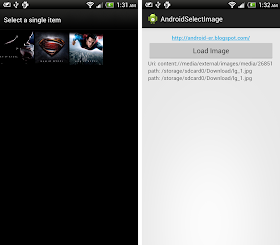
No comments:
Post a Comment