BluetoothLeService.java
/*
* Copyright (C) 2013 The Android Open Source Project
*
* Licensed under the Apache License, Version 2.0 (the "License");
* you may not use this file except in compliance with the License.
* You may obtain a copy of the License at
*
* http://www.apache.org/licenses/LICENSE-2.0
*
* Unless required by applicable law or agreed to in writing, software
* distributed under the License is distributed on an "AS IS" BASIS,
* WITHOUT WARRANTIES OR CONDITIONS OF ANY KIND, either express or implied.
* See the License for the specific language governing permissions and
* limitations under the License.
*/
package com.blogspot.android_er.androidblegatt;
import android.app.Service;
import android.bluetooth.BluetoothAdapter;
import android.bluetooth.BluetoothDevice;
import android.bluetooth.BluetoothGatt;
import android.bluetooth.BluetoothGattCallback;
import android.bluetooth.BluetoothGattCharacteristic;
import android.bluetooth.BluetoothGattDescriptor;
import android.bluetooth.BluetoothGattService;
import android.bluetooth.BluetoothManager;
import android.bluetooth.BluetoothProfile;
import android.content.Context;
import android.content.Intent;
import android.os.Binder;
import android.os.IBinder;
import android.os.ParcelUuid;
import android.util.Log;
import java.util.List;
import java.util.UUID;
/**
* Service for managing connection and data communication with a GATT server hosted on a
* given Bluetooth LE device.
*/
public class BluetoothLeService extends Service {
private final static String TAG = BluetoothLeService.class.getSimpleName();
private BluetoothManager mBluetoothManager;
private BluetoothAdapter mBluetoothAdapter;
private String mBluetoothDeviceAddress;
private BluetoothGatt mBluetoothGatt;
private int mConnectionState = STATE_DISCONNECTED;
private static final int STATE_DISCONNECTED = 0;
private static final int STATE_CONNECTING = 1;
private static final int STATE_CONNECTED = 2;
public final static String ACTION_GATT_CONNECTED =
"android-er.ACTION_GATT_CONNECTED";
public final static String ACTION_GATT_DISCONNECTED =
"android-er.ACTION_GATT_DISCONNECTED";
public final static String ACTION_GATT_SERVICES_DISCOVERED =
"android-er.ACTION_GATT_SERVICES_DISCOVERED";
public final static String ACTION_DATA_AVAILABLE =
"android-er.ACTION_DATA_AVAILABLE";
public final static String EXTRA_DATA =
"android-er.EXTRA_DATA";
public static String String_GENUINO101_ledService =
"19B10000-E8F2-537E-4F6C-D104768A1214";
public final static ParcelUuid ParcelUuid_GENUINO101_ledService =
ParcelUuid.fromString(String_GENUINO101_ledService);
public final static UUID UUID_GENUINO101_ledService =
UUID.fromString(String_GENUINO101_ledService);
public static String String_GENUINO101_switchChar =
"19B10001-E8F2-537E-4F6C-D104768A1214";
public final static UUID UUID_GENUINO101_switchChare =
UUID.fromString(String_GENUINO101_switchChar);
// Implements callback methods for GATT events that the app cares about. For example,
// connection change and services discovered.
private final BluetoothGattCallback mGattCallback = new BluetoothGattCallback() {
@Override
public void onConnectionStateChange(BluetoothGatt gatt, int status, int newState) {
String intentAction;
if (newState == BluetoothProfile.STATE_CONNECTED) {
intentAction = ACTION_GATT_CONNECTED;
mConnectionState = STATE_CONNECTED;
broadcastUpdate(intentAction);
Log.i(TAG, "Connected to GATT server.");
// Attempts to discover services after successful connection.
Log.i(TAG, "Attempting to start service discovery:" +
mBluetoothGatt.discoverServices());
} else if (newState == BluetoothProfile.STATE_DISCONNECTED) {
intentAction = ACTION_GATT_DISCONNECTED;
mConnectionState = STATE_DISCONNECTED;
Log.i(TAG, "Disconnected from GATT server.");
broadcastUpdate(intentAction);
}
}
@Override
public void onServicesDiscovered(BluetoothGatt gatt, int status) {
if (status == BluetoothGatt.GATT_SUCCESS) {
broadcastUpdate(ACTION_GATT_SERVICES_DISCOVERED);
} else {
Log.w(TAG, "onServicesDiscovered received: " + status);
}
}
@Override
public void onCharacteristicRead(BluetoothGatt gatt,
BluetoothGattCharacteristic characteristic,
int status) {
if (status == BluetoothGatt.GATT_SUCCESS) {
broadcastUpdate(ACTION_DATA_AVAILABLE, characteristic);
}
}
@Override
public void onCharacteristicChanged(BluetoothGatt gatt,
BluetoothGattCharacteristic characteristic) {
broadcastUpdate(ACTION_DATA_AVAILABLE, characteristic);
}
};
private void broadcastUpdate(final String action) {
final Intent intent = new Intent(action);
sendBroadcast(intent);
}
private void broadcastUpdate(final String action,
final BluetoothGattCharacteristic characteristic) {
final Intent intent = new Intent(action);
/*
// This is special handling for the Heart Rate Measurement profile. Data parsing is
// carried out as per profile specifications:
// http://developer.bluetooth.org/gatt/characteristics/Pages/CharacteristicViewer.aspx
// ?u=org.bluetooth.characteristic.heart_rate_measurement.xml
if (UUID_HEART_RATE_MEASUREMENT.equals(characteristic.getUuid())) {
int flag = characteristic.getProperties();
int format = -1;
if ((flag & 0x01) != 0) {
format = BluetoothGattCharacteristic.FORMAT_UINT16;
Log.d(TAG, "Heart rate format UINT16.");
} else {
format = BluetoothGattCharacteristic.FORMAT_UINT8;
Log.d(TAG, "Heart rate format UINT8.");
}
final int heartRate = characteristic.getIntValue(format, 1);
Log.d(TAG, String.format("Received heart rate: %d", heartRate));
intent.putExtra(EXTRA_DATA, String.valueOf(heartRate));
} else {
// For all other profiles, writes the data formatted in HEX.
final byte[] data = characteristic.getValue();
if (data != null && data.length > 0) {
final StringBuilder stringBuilder = new StringBuilder(data.length);
for(byte byteChar : data)
stringBuilder.append(String.format("%02X ", byteChar));
intent.putExtra(EXTRA_DATA, new String(data) + "\n" + stringBuilder.toString());
}
}
*/
//remove special handling for time being
Log.w(TAG, "broadcastUpdate()");
final byte[] data = characteristic.getValue();
Log.v(TAG, "data.length: " + data.length);
if (data != null && data.length > 0) {
final StringBuilder stringBuilder = new StringBuilder(data.length);
for(byte byteChar : data) {
stringBuilder.append(String.format("%02X ", byteChar));
Log.v(TAG, String.format("%02X ", byteChar));
}
intent.putExtra(EXTRA_DATA, new String(data) + "\n" + stringBuilder.toString());
}
sendBroadcast(intent);
}
public class LocalBinder extends Binder {
BluetoothLeService getService() {
return BluetoothLeService.this;
}
}
@Override
public IBinder onBind(Intent intent) {
return mBinder;
}
@Override
public boolean onUnbind(Intent intent) {
// After using a given device, you should make sure that BluetoothGatt.close() is called
// such that resources are cleaned up properly. In this particular example, close() is
// invoked when the UI is disconnected from the Service.
close();
return super.onUnbind(intent);
}
private final IBinder mBinder = new LocalBinder();
/**
* Initializes a reference to the local Bluetooth adapter.
*
* @return Return true if the initialization is successful.
*/
public boolean initialize() {
// For API level 18 and above, get a reference to BluetoothAdapter through
// BluetoothManager.
if (mBluetoothManager == null) {
mBluetoothManager = (BluetoothManager) getSystemService(Context.BLUETOOTH_SERVICE);
if (mBluetoothManager == null) {
Log.e(TAG, "Unable to initialize BluetoothManager.");
return false;
}
}
mBluetoothAdapter = mBluetoothManager.getAdapter();
if (mBluetoothAdapter == null) {
Log.e(TAG, "Unable to obtain a BluetoothAdapter.");
return false;
}
return true;
}
/**
* Connects to the GATT server hosted on the Bluetooth LE device.
*
* @param address The device address of the destination device.
*
* @return Return true if the connection is initiated successfully. The connection result
* is reported asynchronously through the
* {@code BluetoothGattCallback#onConnectionStateChange(
* android.bluetooth.BluetoothGatt, int, int)}
* callback.
*/
public boolean connect(final String address) {
if (mBluetoothAdapter == null || address == null) {
Log.w(TAG, "BluetoothAdapter not initialized or unspecified address.");
return false;
}
// Previously connected device. Try to reconnect.
if (mBluetoothDeviceAddress != null && address.equals(mBluetoothDeviceAddress)
&& mBluetoothGatt != null) {
Log.d(TAG, "Trying to use an existing mBluetoothGatt for connection.");
if (mBluetoothGatt.connect()) {
mConnectionState = STATE_CONNECTING;
return true;
} else {
return false;
}
}
final BluetoothDevice device = mBluetoothAdapter.getRemoteDevice(address);
if (device == null) {
Log.w(TAG, "Device not found. Unable to connect.");
return false;
}
// We want to directly connect to the device, so we are setting the autoConnect
// parameter to false.
mBluetoothGatt = device.connectGatt(this, false, mGattCallback);
Log.d(TAG, "Trying to create a new connection.");
mBluetoothDeviceAddress = address;
mConnectionState = STATE_CONNECTING;
return true;
}
/**
* Disconnects an existing connection or cancel a pending connection. The disconnection result
* is reported asynchronously through the
* {@code BluetoothGattCallback#onConnectionStateChange(
* android.bluetooth.BluetoothGatt, int, int)}
* callback.
*/
public void disconnect() {
if (mBluetoothAdapter == null || mBluetoothGatt == null) {
Log.w(TAG, "BluetoothAdapter not initialized");
return;
}
mBluetoothGatt.disconnect();
}
/**
* After using a given BLE device, the app must call this method to ensure resources are
* released properly.
*/
public void close() {
if (mBluetoothGatt == null) {
return;
}
mBluetoothGatt.close();
mBluetoothGatt = null;
}
/**
* Request a read on a given {@code BluetoothGattCharacteristic}. The read result is reported
* asynchronously through the {@code BluetoothGattCallback#onCharacteristicRead(
* android.bluetooth.BluetoothGatt, android.bluetooth.BluetoothGattCharacteristic, int)}
* callback.
*
* @param characteristic The characteristic to read from.
*/
public void readCharacteristic(BluetoothGattCharacteristic characteristic) {
if (mBluetoothAdapter == null || mBluetoothGatt == null) {
Log.w(TAG, "BluetoothAdapter not initialized");
return;
}
mBluetoothGatt.readCharacteristic(characteristic);
}
/**
* Enables or disables notification on a give characteristic.
*
* @param characteristic Characteristic to act on.
* @param enabled If true, enable notification. False otherwise.
*/
public void setCharacteristicNotification(BluetoothGattCharacteristic characteristic,
boolean enabled) {
if (mBluetoothAdapter == null || mBluetoothGatt == null) {
Log.w(TAG, "BluetoothAdapter not initialized");
return;
}
mBluetoothGatt.setCharacteristicNotification(characteristic, enabled);
// This is specific to Genuino 101 ledService.
if (UUID_GENUINO101_ledService.equals(characteristic.getUuid())) {
BluetoothGattDescriptor descriptor = characteristic.getDescriptor(
UUID_GENUINO101_switchChare);
descriptor.setValue(BluetoothGattDescriptor.ENABLE_NOTIFICATION_VALUE);
mBluetoothGatt.writeDescriptor(descriptor);
}
}
/**
* Retrieves a list of supported GATT services on the connected device. This should be
* invoked only after {@code BluetoothGatt#discoverServices()} completes successfully.
*
* @return A {@code List} of supported services.
*/
public List<BluetoothGattService> getSupportedGattServices() {
if (mBluetoothGatt == null) return null;
return mBluetoothGatt.getServices();
}
}
Edit AndroidManifest.xml to add service of ".BluetoothLeService".
<?xml version="1.0" encoding="utf-8"?>
<manifest xmlns:android="http://schemas.android.com/apk/res/android"
package="com.blogspot.android_er.androidblegatt">
<uses-feature android:name="android.hardware.bluetooth_le" android:required="true"/>
<uses-permission android:name="android.permission.BLUETOOTH"/>
<uses-permission android:name="android.permission.BLUETOOTH_ADMIN"/>
<uses-permission android:name="android.permission.ACCESS_COARSE_LOCATION"/>
<application
android:allowBackup="true"
android:icon="@mipmap/ic_launcher"
android:label="@string/app_name"
android:supportsRtl="true"
android:theme="@style/AppTheme">
<activity android:name=".MainActivity">
<intent-filter>
<action android:name="android.intent.action.MAIN" />
<category android:name="android.intent.category.LAUNCHER" />
</intent-filter>
</activity>
<service android:name=".BluetoothLeService" android:enabled="true"/>
</application>
</manifest>
Edit activity_main.xml to add a Button to start scanning, and a ListView to display the result.
<?xml version="1.0" encoding="utf-8"?>
<LinearLayout xmlns:android="http://schemas.android.com/apk/res/android"
xmlns:tools="http://schemas.android.com/tools"
android:layout_width="match_parent"
android:layout_height="match_parent"
android:padding="16dp"
android:orientation="vertical"
tools:context="com.blogspot.android_er.androidblegatt.MainActivity">
<TextView
android:layout_width="wrap_content"
android:layout_height="wrap_content"
android:layout_gravity="center_horizontal"
android:autoLink="web"
android:text="http://android-er.blogspot.com/"
android:textStyle="bold" />
<TextView
android:layout_width="wrap_content"
android:layout_height="wrap_content"
android:layout_gravity="center_horizontal"
android:autoLink="web"
android:text="Bluetooth LE Gatt Example"
android:textStyle="italic" />
<Button
android:id="@+id/scan"
android:layout_width="match_parent"
android:layout_height="wrap_content"
android:text="Scan"/>
<ListView
android:id="@+id/lelist"
android:layout_width="match_parent"
android:layout_height="match_parent"/>
</LinearLayout>
MainActivity.java
package com.blogspot.android_er.androidblegatt;
import android.app.Activity;
import android.app.AlertDialog;
import android.bluetooth.BluetoothAdapter;
import android.bluetooth.BluetoothDevice;
import android.bluetooth.BluetoothManager;
import android.bluetooth.le.BluetoothLeScanner;
import android.bluetooth.le.ScanCallback;
import android.bluetooth.le.ScanResult;
import android.content.Context;
import android.content.DialogInterface;
import android.content.Intent;
import android.content.pm.PackageManager;
import android.os.Bundle;
import android.os.Handler;
import android.support.v7.app.AppCompatActivity;
import android.view.View;
import android.widget.AdapterView;
import android.widget.ArrayAdapter;
import android.widget.Button;
import android.widget.ListAdapter;
import android.widget.ListView;
import android.widget.Toast;
import java.util.ArrayList;
import java.util.List;
public class MainActivity extends AppCompatActivity {
private BluetoothAdapter mBluetoothAdapter;
private BluetoothLeScanner mBluetoothLeScanner;
private boolean mScanning;
private static final int RQS_ENABLE_BLUETOOTH = 1;
Button btnScan;
ListView listViewLE;
List<BluetoothDevice> listBluetoothDevice;
ListAdapter adapterLeScanResult;
private Handler mHandler;
private static final long SCAN_PERIOD = 10000;
@Override
protected void onCreate(Bundle savedInstanceState) {
super.onCreate(savedInstanceState);
setContentView(R.layout.activity_main);
// Check if BLE is supported on the device.
if (!getPackageManager().hasSystemFeature(PackageManager.FEATURE_BLUETOOTH_LE)) {
Toast.makeText(this,
"BLUETOOTH_LE not supported in this device!",
Toast.LENGTH_SHORT).show();
finish();
}
getBluetoothAdapterAndLeScanner();
// Checks if Bluetooth is supported on the device.
if (mBluetoothAdapter == null) {
Toast.makeText(this,
"bluetoothManager.getAdapter()==null",
Toast.LENGTH_SHORT).show();
finish();
return;
}
btnScan = (Button)findViewById(R.id.scan);
btnScan.setOnClickListener(new View.OnClickListener() {
@Override
public void onClick(View v) {
scanLeDevice(true);
}
});
listViewLE = (ListView)findViewById(R.id.lelist);
listBluetoothDevice = new ArrayList<>();
adapterLeScanResult = new ArrayAdapter<BluetoothDevice>(
this, android.R.layout.simple_list_item_1, listBluetoothDevice);
listViewLE.setAdapter(adapterLeScanResult);
listViewLE.setOnItemClickListener(scanResultOnItemClickListener);
mHandler = new Handler();
}
AdapterView.OnItemClickListener scanResultOnItemClickListener =
new AdapterView.OnItemClickListener(){
@Override
public void onItemClick(AdapterView<?> parent, View view, int position, long id) {
final BluetoothDevice device = (BluetoothDevice) parent.getItemAtPosition(position);
String msg = device.getAddress() + "\n"
+ device.getBluetoothClass().toString() + "\n"
+ getBTDevieType(device);
new AlertDialog.Builder(MainActivity.this)
.setTitle(device.getName())
.setMessage(msg)
.setPositiveButton("OK", new DialogInterface.OnClickListener() {
@Override
public void onClick(DialogInterface dialog, int which) {
}
})
.show();
}
};
private String getBTDevieType(BluetoothDevice d){
String type = "";
switch (d.getType()){
case BluetoothDevice.DEVICE_TYPE_CLASSIC:
type = "DEVICE_TYPE_CLASSIC";
break;
case BluetoothDevice.DEVICE_TYPE_DUAL:
type = "DEVICE_TYPE_DUAL";
break;
case BluetoothDevice.DEVICE_TYPE_LE:
type = "DEVICE_TYPE_LE";
break;
case BluetoothDevice.DEVICE_TYPE_UNKNOWN:
type = "DEVICE_TYPE_UNKNOWN";
break;
default:
type = "unknown...";
}
return type;
}
@Override
protected void onResume() {
super.onResume();
if (!mBluetoothAdapter.isEnabled()) {
if (!mBluetoothAdapter.isEnabled()) {
Intent enableBtIntent = new Intent(BluetoothAdapter.ACTION_REQUEST_ENABLE);
startActivityForResult(enableBtIntent, RQS_ENABLE_BLUETOOTH);
}
}
}
@Override
protected void onActivityResult(int requestCode, int resultCode, Intent data) {
if (requestCode == RQS_ENABLE_BLUETOOTH && resultCode == Activity.RESULT_CANCELED) {
finish();
return;
}
getBluetoothAdapterAndLeScanner();
// Checks if Bluetooth is supported on the device.
if (mBluetoothAdapter == null) {
Toast.makeText(this,
"bluetoothManager.getAdapter()==null",
Toast.LENGTH_SHORT).show();
finish();
return;
}
super.onActivityResult(requestCode, resultCode, data);
}
private void getBluetoothAdapterAndLeScanner(){
// Get BluetoothAdapter and BluetoothLeScanner.
final BluetoothManager bluetoothManager =
(BluetoothManager) getSystemService(Context.BLUETOOTH_SERVICE);
mBluetoothAdapter = bluetoothManager.getAdapter();
mBluetoothLeScanner = mBluetoothAdapter.getBluetoothLeScanner();
mScanning = false;
}
/*
to call startScan (ScanCallback callback),
Requires BLUETOOTH_ADMIN permission.
Must hold ACCESS_COARSE_LOCATION or ACCESS_FINE_LOCATION permission to get results.
*/
private void scanLeDevice(final boolean enable) {
if (enable) {
listBluetoothDevice.clear();
listViewLE.invalidateViews();
// Stops scanning after a pre-defined scan period.
mHandler.postDelayed(new Runnable() {
@Override
public void run() {
mBluetoothLeScanner.stopScan(scanCallback);
listViewLE.invalidateViews();
Toast.makeText(MainActivity.this,
"Scan timeout",
Toast.LENGTH_LONG).show();
mScanning = false;
btnScan.setEnabled(true);
}
}, SCAN_PERIOD);
mBluetoothLeScanner.startScan(scanCallback);
mScanning = true;
btnScan.setEnabled(false);
} else {
mBluetoothLeScanner.stopScan(scanCallback);
mScanning = false;
btnScan.setEnabled(true);
}
}
private ScanCallback scanCallback = new ScanCallback() {
@Override
public void onScanResult(int callbackType, ScanResult result) {
super.onScanResult(callbackType, result);
addBluetoothDevice(result.getDevice());
}
@Override
public void onBatchScanResults(List<ScanResult> results) {
super.onBatchScanResults(results);
for(ScanResult result : results){
addBluetoothDevice(result.getDevice());
}
}
@Override
public void onScanFailed(int errorCode) {
super.onScanFailed(errorCode);
Toast.makeText(MainActivity.this,
"onScanFailed: " + String.valueOf(errorCode),
Toast.LENGTH_LONG).show();
}
private void addBluetoothDevice(BluetoothDevice device){
if(!listBluetoothDevice.contains(device)){
listBluetoothDevice.add(device);
listViewLE.invalidateViews();
}
}
};
}
As shown in this video; there are three bluetooth devices running in range. This example recognize Genuino 101 and HM-10 (BLE module), but not HC-06 (classic Bluetooth module).
Next:
- Scan specified BLE devices with ScanFilter
~ Bluetooth LE Gatt Example, step-by-step
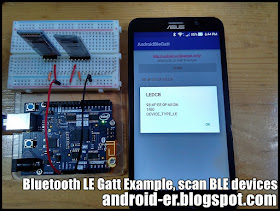
Hello excellent work!!
ReplyDeletebut only one question, what i need to do if i whant only show name of the device in scan result and not the mac address?
hello Cesar Eli Chavez,
ReplyDeleteIn the example, the name of the device is "LEDCB". call getName() method of BluetoothDevice, device.getName() in scanResultOnItemClickListener of MainActivity.
hi Eric, your app is working but i dont know why your app cannot detect my mi band 2? can u tell me the problem pls?
ReplyDeletePerhaps it's connected to your smartphone?
ReplyDeleteHello how to store BLE gatt charecter properties value to sqlite database..
ReplyDeleteplease tell me
thank you
HI Eric, it's really easy and understandable.
ReplyDeleteBut I am not getting any device list as it showing mBluetoothAdapter.mLeScanClients size = 0
could you please help me on that.
listBluetoothDevice = size 0
adapterLeScanResult = nul
hi
ReplyDeletethise example don't work with android 8
help pls