In this article, it will be modified to display it in ListView.
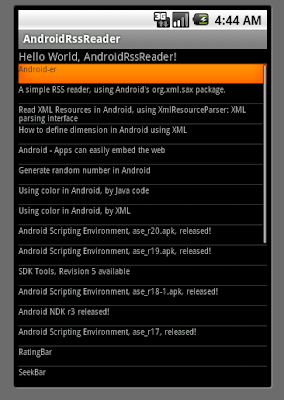
AndroidManifest.xml to grant "android.permission.INTERNET" to the application. (Refer to last article "A simple RSS reader, using Android's org.xml.sax package")
In order to use ListView, create a new file, /res/layout/rsslist.xml
<?xml version="1.0" encoding="utf-8"?>
<TextView
xmlns:android="http://schemas.android.com/apk/res/android"
android:id="@+id/rowtext"
android:layout_width="fill_parent"
android:layout_height="25px"
android:textSize="10sp" />Modify main.xml to have a ListView
<?xml version="1.0" encoding="utf-8"?>
<LinearLayout xmlns:android="http://schemas.android.com/apk/res/android"
android:orientation="vertical"
android:layout_width="fill_parent"
android:layout_height="fill_parent"
>
<TextView
android:layout_width="fill_parent"
android:layout_height="wrap_content"
android:text="@string/hello" />
<ListView
android:id="@android:id/list"
android:layout_width="fill_parent"
android:layout_height="wrap_content" />
<TextView
android:id="@android:id/empty"
android:layout_width="fill_parent"
android:layout_height="wrap_content"
android:text="No Data" />
</LinearLayout>Modify AndroidRssReder.java
package com.exercise.AndroidRssReader;
import java.io.IOException;
import java.net.MalformedURLException;
import java.net.URL;
import java.util.ArrayList;
import java.util.List;
import javax.xml.parsers.ParserConfigurationException;
import javax.xml.parsers.SAXParser;
import javax.xml.parsers.SAXParserFactory;
import org.xml.sax.Attributes;
import org.xml.sax.InputSource;
import org.xml.sax.SAXException;
import org.xml.sax.XMLReader;
import org.xml.sax.helpers.DefaultHandler;
import android.app.ListActivity;
import android.os.Bundle;
import android.widget.ArrayAdapter;
public class AndroidRssReader extends ListActivity {
private List<String> item = new ArrayList<String>();
/** Called when the activity is first created. */
@Override
public void onCreate(Bundle savedInstanceState) {
super.onCreate(savedInstanceState);
setContentView(R.layout.main);
try {
URL rssUrl = new URL("http://feeds.feedburner.com/Android-er?format=xml");
SAXParserFactory mySAXParserFactory = SAXParserFactory.newInstance();
SAXParser mySAXParser = mySAXParserFactory.newSAXParser();
XMLReader myXMLReader = mySAXParser.getXMLReader();
RSSHandler myRSSHandler = new RSSHandler();
myXMLReader.setContentHandler(myRSSHandler);
InputSource myInputSource = new InputSource(rssUrl.openStream());
myXMLReader.parse(myInputSource);
} catch (MalformedURLException e) {
// TODO Auto-generated catch block
e.printStackTrace();
} catch (ParserConfigurationException e) {
// TODO Auto-generated catch block
e.printStackTrace();
} catch (SAXException e) {
// TODO Auto-generated catch block
e.printStackTrace();
} catch (IOException e) {
// TODO Auto-generated catch block
e.printStackTrace();
}
ArrayAdapter<String> itemList = new ArrayAdapter<String>(this, R.layout.rsslist, item);
setListAdapter(itemList);
}
private class RSSHandler extends DefaultHandler
{
final int stateUnknown = 0;
final int stateTitle = 1;
int state = stateUnknown;
@Override
public void startDocument() throws SAXException {
// TODO Auto-generated method stub
}
@Override
public void endDocument() throws SAXException {
// TODO Auto-generated method stub
}
@Override
public void startElement(String uri, String localName, String qName,
Attributes attributes) throws SAXException {
// TODO Auto-generated method stub
if (localName.equalsIgnoreCase("title"))
{
state = stateTitle;
}
else
{
state = stateUnknown;
}
}
@Override
public void endElement(String uri, String localName, String qName)
throws SAXException {
// TODO Auto-generated method stub
state = stateUnknown;
}
@Override
public void characters(char[] ch, int start, int length)
throws SAXException {
// TODO Auto-generated method stub
String strCharacters = new String(ch, start, length);
if (state == stateTitle)
{
item.add(strCharacters);
}
}
}
}
18 comments:
Why are you creating myRSSHandler? I don't see it being used anywhere..
I only keep saying the "No Data" text when I run the app. What am I doing wrong?
Please I really need help here. I'm working on a school project and the RSS url I'm using doesn't load. The "No Data" text appears on the screen always. What am I doing wrong, please??
Thanks a lot. It was my internet connection, I fixed that. This is a screen shot of what I got when I run it in the emulator http://www.flickr.com/photos/77922330@N06/7138242951/in/photostream. Can u please help me make a few changes: 1. I want the texts in each list view to be larger so the feed fills the whole screen and possibly below, which will be accessed by the user scrolling downwards.
2. I want to add the functionality where a user can click on a list view and the underlying url is opened in a webviewclient.
The rss url I'm using is http://www.knust.edu.gh/pages/rss.php?type=news. I'll greatly appreciate ur help. Thanks.
I worked on the text size and was able to take care of that but can't figure out how to get the url of each list item. Can u please help me with that asap?
Android Er, is there a way to add an onclick method so that a page is opened when a list view item is clicked?
Androider, please I really need your help. I did some research and know to use an onListItemClick method: Intent myIntent = new Intent(Intent.ACTION_VIEW, Uri.parse(newsItem.get(position).getLink().toExternalForm()));
startActivity(myIntent);
My problem now is what to declare newsItem. Can't declare as a string as getLink() is not defined for string variables. Help me out here pls.
hello Nii Laryea,
if you want to start in browser using Intent with ACTION_VIEW, the second parameter is the target Uri.
Please read A simple RSS reader IV, start browser to open the selected feed.
Lots of thanks Android Er. It's awesome!!
i am getting error here.
ArrayAdapter itemList = new ArrayAdapter(this, R.layout.rsslist, item);
setListAdapter(itemList);
}
rsslist cannot be resolved or is not a field
its first displays hello world!
then i added "android.permission.INTERNET in android.manifest.xml
now nothing displayed. blank...
I am not able to display my rss feed on list it gives me no data on screen plz help me.
Rupali, there could be lots of things you're doing wrong. You goota tell us what you're already doing, or post some code or something so you can be helped
thanks.its working. i have done for my blog posts.
i need to make the list items as a links to my blog posts..please help ,e
hello Ramya pandian,
hope it can help:
Download and parse blogspot JSON feed
http://android-er.blogspot.com/2016/05/download-and-parse-blogspot-json-feed.html
Parse blogspot JSON feed: detect item clicked to open in browser using CustomTabsIntent
http://android-er.blogspot.com/2016/05/parse-blogspot-json-feed-detect-item.html
its working good.thank you sir.
i need another help.iam developing rss feed app for my blog.
"how to make my listview to display blog post's thumb image along with post title?"
thanks in advance.
hello Ramya pandian,
I haven't implement code to do so. I tried to locate it from the feed.
May be you can check my updated Remark@2017-05-20 in the post http://android-er.blogspot.com/2016/05/download-and-parse-blogspot-json-feed.html
Post a Comment