
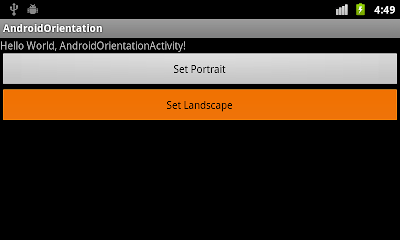
package com.exercise.AndroidOrientation;
import android.app.Activity;
import android.content.pm.ActivityInfo;
import android.os.Bundle;
import android.view.View;
import android.widget.Button;
public class AndroidOrientationActivity extends Activity {
/** Called when the activity is first created. */
@Override
public void onCreate(Bundle savedInstanceState) {
super.onCreate(savedInstanceState);
setContentView(R.layout.main);
Button buttonSetPortrait = (Button)findViewById(R.id.setPortrait);
Button buttonSetLandscape = (Button)findViewById(R.id.setLandscape);
buttonSetPortrait.setOnClickListener(new Button.OnClickListener(){
@Override
public void onClick(View arg0) {
// TODO Auto-generated method stub
setRequestedOrientation(ActivityInfo.SCREEN_ORIENTATION_PORTRAIT);
}});
buttonSetLandscape.setOnClickListener(new Button.OnClickListener(){
@Override
public void onClick(View arg0) {
// TODO Auto-generated method stub
setRequestedOrientation(ActivityInfo.SCREEN_ORIENTATION_LANDSCAPE);
}});
}
}
Related:
- Activity will be re-started when screen orientation changed
No comments:
Post a Comment