There are two case in our approach:
- In phone mode with single pane, the target fragment (MyDetailFragment) is not yet displayed. We have to replace the fragment in container with FragmentTransaction, and pass the data via Bundle by calling setArguments(), and retrieve the data in target fragment by calling getArguments() method.
- In tablet mode with two panes, the detail fragment is already displayed. We can call a method in target fragment via FragmentManager and find the target fragment by calling findFragmentById() method.
Modify /res/layout/layout_detailfragment.xml to add a TextView to display the clicked item.
<LinearLayout xmlns:android="http://schemas.android.com/apk/res/android"
xmlns:tools="http://schemas.android.com/tools"
android:layout_width="match_parent"
android:layout_height="match_parent"
android:orientation="vertical">
<TextView
android:id="@+id/title_detailfragment"
android:layout_width="wrap_content"
android:layout_height="wrap_content"
android:text="Detail Fragment"/>
<TextView
android:id="@+id/text_detail"
android:layout_width="wrap_content"
android:layout_height="wrap_content"/>
</LinearLayout>
MainActivity.java
package com.example.androiddualmode;
import android.os.Bundle;
import android.app.Activity;
import android.app.Fragment;
import android.app.FragmentTransaction;
import android.app.ListFragment;
import android.view.LayoutInflater;
import android.view.View;
import android.view.ViewGroup;
import android.widget.ArrayAdapter;
import android.widget.ListAdapter;
import android.widget.ListView;
import android.widget.TextView;
public class MainActivity extends Activity {
// if run on phone, isSinglePane = true
// if run on tablet, isSinglePane = false
static boolean isSinglePane;
static String[] month ={
"January", "February", "March", "April",
"May", "June", "July", "August",
"September", "October", "November", "December"};
public static class MyListFragment extends ListFragment {
@Override
public void onActivityCreated(Bundle savedInstanceState) {
// TODO Auto-generated method stub
super.onActivityCreated(savedInstanceState);
ListAdapter myArrayAdapter =
new ArrayAdapter<String>(
getActivity(), android.R.layout.simple_list_item_1, month);
setListAdapter(myArrayAdapter);
}
@Override
public void onListItemClick(ListView l, View v, int position, long id) {
String clickedDetail = (String)l.getItemAtPosition(position);
if(isSinglePane == true){
/*
* The second fragment not yet loaded.
* Load MyDetailFragment by FragmentTransaction, and pass
* data from current fragment to second fragment via bundle.
*/
MyDetailFragment myDetailFragment = new MyDetailFragment();
Bundle bundle = new Bundle();
bundle.putString("KEY_DETAIL", clickedDetail);
myDetailFragment.setArguments(bundle);
FragmentTransaction fragmentTransaction =
getActivity().getFragmentManager().beginTransaction();
fragmentTransaction.replace(R.id.phone_container, myDetailFragment);
fragmentTransaction.commit();
}else{
/*
* Activity have two fragments. Pass data between fragments
* via reference to fragment
*/
//get reference to MyDetailFragment
MyDetailFragment myDetailFragment =
(MyDetailFragment)getFragmentManager().findFragmentById(R.id.detail_fragment);
myDetailFragment.updateDetail(clickedDetail);
}
}
}
public static class MyDetailFragment extends Fragment {
TextView textDetail;
@Override
public View onCreateView(LayoutInflater inflater, ViewGroup container,
Bundle savedInstanceState) {
// TODO Auto-generated method stub
View view = inflater.inflate(R.layout.layout_detailfragment, null);
textDetail = (TextView)view.findViewById(R.id.text_detail);
Bundle bundle = getArguments();
if(bundle != null){
String detail = bundle.getString("KEY_DETAIL", "no argument pass");
textDetail.setText(detail);
}
return view;
}
public void updateDetail(String detail) {
textDetail.setText(detail);
}
}
@Override
protected void onCreate(Bundle savedInstanceState) {
super.onCreate(savedInstanceState);
setContentView(R.layout.activity_main);
View v = findViewById(R.id.phone_container);
if(v == null){
//it's run on tablet
isSinglePane = false;
/*
* MyListFragment and MyDetailFragment have been loaded in XML,
* no need load.
*/
}else{
//it's run on phone
//Load MyListFragment programmatically
isSinglePane = true;
if(savedInstanceState == null){
//if's the first time created
MyListFragment myListFragment = new MyListFragment();
FragmentTransaction fragmentTransaction = getFragmentManager().beginTransaction();
fragmentTransaction.add(R.id.phone_container, myListFragment);
fragmentTransaction.commit();
}
}
}
}
Next:
- Allow navigate BACK through FragmentTransaction, by calling addToBackStack()
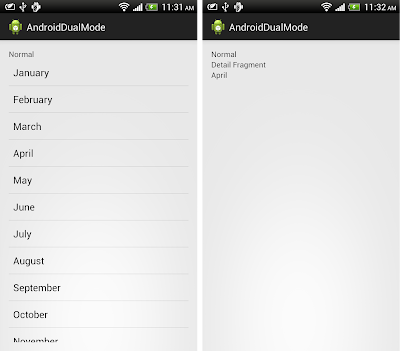

3 comments:
after successfully replacing the details fragment in phone mode
after pressing back button app exits
any solution for this???
You can manage the Fragent transaction by adding the TransactionManager object into the addToBackStack() method. By doing this user can easly move through each fragment transaction by pressing the back button.
Here is an article shows what are the methods to add a Fragment
hello,
i am creating an android application with many fragments , but i create them in a slightly different way.
1. On mainActivity i create a vector of 6 fragments.
2. i create a viewpager , which keeps the fragments and they scroll left/ right.
3. One of the 6 fragments is the Product Categories list, so , on itemClick i Need to show a New fragment with the appropriate Products.
can this happen , to create and replace the categories Fragment with a new Products Fragment ?
i dont know if i make myself clear, but can you help me with that?
Post a Comment