- Refer to the former article to Install and setup Compatibility Package.
- Modify AndroidManifest.xml to add minSdkVersion and targetSdkVersion.
<?xml version="1.0" encoding="utf-8"?>
<manifest xmlns:android="http://schemas.android.com/apk/res/android"
package="com.exercise.AndroidDatePicker"
android:versionCode="1"
android:versionName="1.0" >
<uses-sdk android:minSdkVersion="7" android:targetSdkVersion="11"/>
<application
android:icon="@drawable/ic_launcher"
android:label="@string/app_name" >
<activity
android:name=".AndroidDatePickerActivity"
android:label="@string/app_name" >
<intent-filter>
<action android:name="android.intent.action.MAIN" />
<category android:name="android.intent.category.LAUNCHER" />
</intent-filter>
</activity>
</application>
</manifest>
- Modify the main activity AndroidDatePickerActivity, to extends FragmentActivity. And import android.support.v4.app.FragmentActivity.
package com.exercise.AndroidDatePicker;
import android.os.Bundle;
import android.support.v4.app.FragmentActivity;
public class AndroidDatePickerActivity extends FragmentActivity {
/** Called when the activity is first created. */
@Override
public void onCreate(Bundle savedInstanceState) {
super.onCreate(savedInstanceState);
setContentView(R.layout.main);
}
}
- Keep no change on layout, main.xml
<?xml version="1.0" encoding="utf-8"?>
<LinearLayout xmlns:android="http://schemas.android.com/apk/res/android"
android:layout_width="fill_parent"
android:layout_height="fill_parent"
android:orientation="vertical" >
<TextView
android:layout_width="fill_parent"
android:layout_height="wrap_content"
android:text="@string/hello" />
<DatePicker
android:layout_width="fill_parent"
android:layout_height="fill_parent"/>
</LinearLayout>
- Now the app can run on device running Android 2.1 or above.
* Run on HTC Flyer running Android 3.2.1

* Run on Nexus One running Android 2.3.6
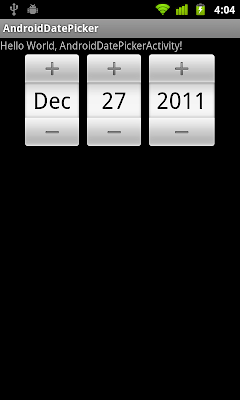
remark:
If you build the DatePicker exercise, target Android 2.2, API level 8. The app can run on both Android 2.3.6 and 3.2.1, and have traditional look.
* The app target API level8, run on HTC Flyer with Android 3.2.1
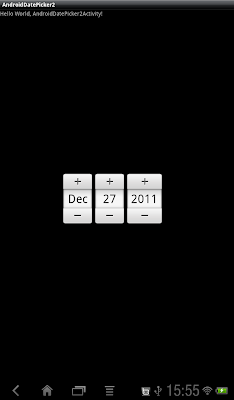
* The app target API level8, run on Nexus One with Android 2.3.6
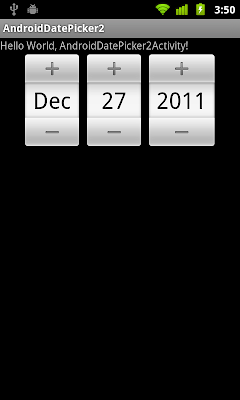
2 comments:
Great Article Thanks For Posting..
Thumbs Up For This Post..
you are doing awesome job.
your blog is awesome.. :)
Post a Comment