Update@2012-06-22
It seem no longer work!
Refer to another post: to know how to add Android Support Package.
Compatibility Package is a static library that exposes the same Fragments API from Android 3.0, so that applications compatible with Android 1.6 or later can use fragments to create tablet-compatible user interfaces.
Before you can apply Compatibility Package on your project, you have to prepare something first:
- First of all, make sure you have installed Compatibility Package:
In Eclipse, click Window -> Android SDK Manager, scroll down to Extras, install Android Compatibility package.

- Include Compatibility Package in your Build Path:
Right click on your project in Package Explorer, -> Properties.
Select Java Build Path tab on the left.
Click Add External JARS button on the right.
Browse to select your instaled android-support-v4.jar, and click OK.
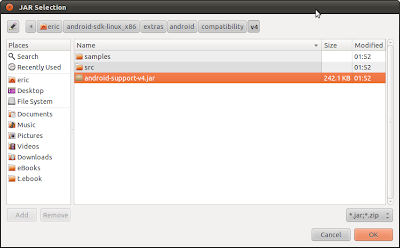
Now you should have android-support-v4.jar in your Java Build Path, click OK.

updated@2011-12-27:
It's called Android Support Package now, in /android-sdks/extras/android/support/v4/android-support-v4.jar

next:
- Example of using Compatibility Package, implement Fragment on pre-Android 3.0 devices
1 comment:
And now it's called: 'Android Support Library'.
Post a Comment