Dive into game development and create great multiplayer online games with Pro Android Web Game Apps. This hands-on guide covers both the theory and practice of browser game development for the Android platform. You'll use cutting-edge technologies to make game engines in your browser, establish real-time server communication, and create amazing gaming experiences with artificial intelligence and rich media.
Bring your knowledge of HTML and JavaScript to the next level with Pro Android Web Game Apps. You are guided through exciting projects that give you firsthand experience with core game app development concepts. You'll start with a blank HTML page, and by the end of the book, have the skills needed to create a multiplayer online game with rich graphics, sound, animation, and more—even if you have no previous games development or server-side experience.
What you’ll learn
- How to set up your development environment, run applications, and debug and profile code
- How to work with graphics and animations in a browser
- How to optimize rendering and make your games run faster
- How to handle events and user inputBuild an isometric game engineLearn the basics of 3D programming and WebGL
- How to use JavaScript to create full-blown server-side support for your games
- How to enrich your games using artificial intelligence
The book is intended for developers with some generic HTML and JavaScript background who want to boost their experience to the next level and learn how to utilize browsers to build attractive multiplayer games for Android platform. No previous games development or server-side knowledge is required.
Table of Contents
- Preparing the Environment
- Graphics in the Browser: the Canvas Element
- Creating the First Game
- Animations and Sprites
- Event Handling and User Input
- Rendering Virtual Worlds
- Making an Isometric Engine
- 3D in a Browser
- Using WebGL
- Going Serverside
- Talking to the Server
- Making Multiplayer Games
- AI and Physics
- JavaScript Game Engines
- Building Native Applications
- Adding Sound
- App A: Debugging Web Applications
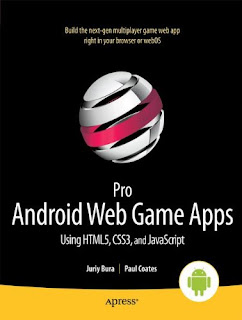
No comments:
Post a Comment