About This Book
- Leverage the new features of Unity 5 for the Android mobile market with hands-on projects and real-world examples
- Create comprehensive and robust games using various customizations and additions available in Unity such as camera, lighting, and sound effects
- Precise instructions to use Unity to create an Android-based mobile game
If you are an Android developer who wants to learn how to build games with Unity for the Android platform, then this book is ideal for you. Some prior knowledge of C# and JavaScript would be helpful.
What You Will Learn
- Set up the development environment when working with both Unity and Android
- Import and work with the basic blocks of a game such as meshes, materials, and animations
- Utilize particles and sound effects to provide feedback to the player
- Adjust camera effects and game logic to create 2D games
- Interface with touch and tilt inputs to create custom control systems
- Create custom graphical interfaces and control elements
- Leverage pathfinding to get intelligently moving characters
- Illuminate scenes dynamically using lightmaps
Packed with a lot of examples, this book starts by helping you to understand all the great features that Unity 5 and Android have to offer. You will then create great games like Tic-Tac-Toe and the Monkey Ball game and also learn to enhance them. You will then expand the game's environment with lights and a skybox and learn to create enemies in a tank battle game. You will then explore the touch and tilt controls with the creation of a Monkey Ball clone.
With the recreation of a game similar to Angry Birds, you will delve into configuring physics and options for a 2D game experience. Finally, you will get a complete experience by learning the optimization techniques needed to keep your games running smoothly.
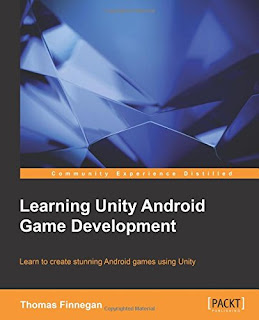
No comments:
Post a Comment