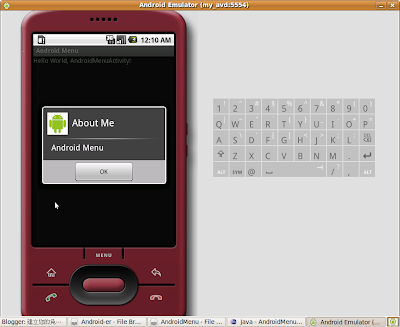
Save the icon,
 , in the folder res/drawable.
, in the folder res/drawable.Add one line in the openOptionsDialog() class:
private void openOptionsDialog()
{
new AlertDialog.Builder(this)
.setTitle(R.string.app_about)
.setIcon(R.drawable.android)
.setMessage(R.string.app_about_message)
.setPositiveButton(R.string.str_ok,
new DialogInterface.OnClickListener()
{
public void onClick(DialogInterface dialoginterface, int i)
{
}
})
.show();
}
Next: Simple steps to change the drawable icon with Transparency background using GIMP
No comments:
Post a Comment