Create AlarmReceiver.java, its onReceive() method will be called once set time reached.
package com.example.androiddatepicker;
import android.content.BroadcastReceiver;
import android.content.Context;
import android.content.Intent;
import android.widget.Toast;
public class AlarmReceiver extends BroadcastReceiver {
@Override
public void onReceive(Context arg0, Intent arg1) {
Toast.makeText(arg0, "Alarm received!", Toast.LENGTH_LONG).show();
}
}
MainActivity.java
package com.example.androiddatepicker;
import java.util.Calendar;
import android.os.Bundle;
import android.app.Activity;
import android.app.AlarmManager;
import android.app.PendingIntent;
import android.content.Context;
import android.content.Intent;
import android.view.View;
import android.view.View.OnClickListener;
import android.widget.Button;
import android.widget.DatePicker;
import android.widget.TextView;
import android.widget.TimePicker;
import android.widget.Toast;
public class MainActivity extends Activity{
DatePicker pickerDate;
TimePicker pickerTime;
Button buttonSetAlarm;
TextView info;
final static int RQS_1 = 1;
@Override
protected void onCreate(Bundle savedInstanceState) {
super.onCreate(savedInstanceState);
setContentView(R.layout.activity_main);
info = (TextView)findViewById(R.id.info);
pickerDate = (DatePicker)findViewById(R.id.pickerdate);
pickerTime = (TimePicker)findViewById(R.id.pickertime);
Calendar now = Calendar.getInstance();
pickerDate.init(
now.get(Calendar.YEAR),
now.get(Calendar.MONTH),
now.get(Calendar.DAY_OF_MONTH),
null);
pickerTime.setCurrentHour(now.get(Calendar.HOUR_OF_DAY));
pickerTime.setCurrentMinute(now.get(Calendar.MINUTE));
buttonSetAlarm = (Button)findViewById(R.id.setalarm);
buttonSetAlarm.setOnClickListener(new OnClickListener(){
@Override
public void onClick(View arg0) {
Calendar current = Calendar.getInstance();
Calendar cal = Calendar.getInstance();
cal.set(pickerDate.getYear(),
pickerDate.getMonth(),
pickerDate.getDayOfMonth(),
pickerTime.getCurrentHour(),
pickerTime.getCurrentMinute(),
00);
if(cal.compareTo(current) <= 0){
//The set Date/Time already passed
Toast.makeText(getApplicationContext(),
"Invalid Date/Time",
Toast.LENGTH_LONG).show();
}else{
setAlarm(cal);
}
}});
}
private void setAlarm(Calendar targetCal){
info.setText("\n\n***\n"
+ "Alarm is set@ " + targetCal.getTime() + "\n"
+ "***\n");
Intent intent = new Intent(getBaseContext(), AlarmReceiver.class);
PendingIntent pendingIntent = PendingIntent.getBroadcast(getBaseContext(), RQS_1, intent, 0);
AlarmManager alarmManager = (AlarmManager)getSystemService(Context.ALARM_SERVICE);
alarmManager.set(AlarmManager.RTC_WAKEUP, targetCal.getTimeInMillis(), pendingIntent);
}
}
Layout, /res/layout/activity_main.xml
<LinearLayout xmlns:android="http://schemas.android.com/apk/res/android"
xmlns:tools="http://schemas.android.com/tools"
android:layout_width="match_parent"
android:layout_height="match_parent"
android:paddingBottom="@dimen/activity_vertical_margin"
android:paddingLeft="@dimen/activity_horizontal_margin"
android:paddingRight="@dimen/activity_horizontal_margin"
android:paddingTop="@dimen/activity_vertical_margin"
android:orientation="vertical"
tools:context=".MainActivity" >
<TextView
android:layout_width="wrap_content"
android:layout_height="wrap_content"
android:text="http://android-er.blogspot.com/"
android:textStyle="bold"
android:layout_gravity="center_horizontal"
android:autoLink="web" />
<ScrollView
android:layout_width="match_parent"
android:layout_height="match_parent">
<LinearLayout
android:layout_width="match_parent"
android:layout_height="wrap_content"
android:orientation="vertical">
<DatePicker
android:id="@+id/pickerdate"
android:layout_width="wrap_content"
android:layout_height="wrap_content"/>
<TimePicker
android:id="@+id/pickertime"
android:layout_width="wrap_content"
android:layout_height="wrap_content"/>
<Button
android:id="@+id/setalarm"
android:layout_width="match_parent"
android:layout_height="wrap_content"
android:text="Set Alarm"/>
<TextView
android:id="@+id/info"
android:layout_width="match_parent"
android:layout_height="wrap_content"/>
</LinearLayout>
</ScrollView>
</LinearLayout>
Modify AndroidManifest.xml to <receiver> of ".AlarmReceiver".
<?xml version="1.0" encoding="utf-8"?>
<manifest xmlns:android="http://schemas.android.com/apk/res/android"
package="com.example.androiddatepicker"
android:versionCode="1"
android:versionName="1.0" >
<uses-sdk
android:minSdkVersion="8"
android:targetSdkVersion="17" />
<application
android:allowBackup="true"
android:icon="@drawable/ic_launcher"
android:label="@string/app_name"
android:theme="@style/AppTheme" >
<activity
android:name="com.example.androiddatepicker.MainActivity"
android:label="@string/app_name" >
<intent-filter>
<action android:name="android.intent.action.MAIN" />
<category android:name="android.intent.category.LAUNCHER" />
</intent-filter>
</activity>
<receiver android:name=".AlarmReceiver" android:process=":remote" />
</application>
</manifest>
Next:
- Generate Notification with sound when alarm received
Related:
- Generate Alarm, Notification and Ringtone using RingtoneManager
Updated for API Level higher than 19 (KITKAT): Example of using AlarmManager to trigger BroadcastReceiver / alarmManager.set() and setExact().
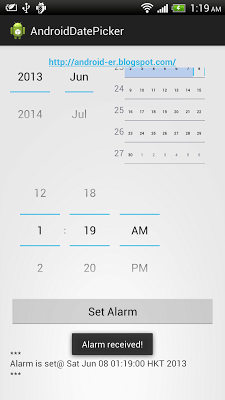
19 comments:
its not working
its not working brah, please fix it, very useful tutorial ;)
I
t's Working.. Thanks
not working
it is not working when we set particular time and power off and again power On the mobile.now it is not working...
very nice tutorial.....thnk u
its not working.....
Hi,
Thanks for this tutorial this is working good but it is just showing popup how to set for ringing.
Thanks,
Syed
hello Syed Hyder Ali,
to generate ring sound, refer to Generate Alarm, Notification and Ringtone using RingtoneManager.
Thanks, This code is working.
It's working, Thank you very much for posting this tutorial,,,,
It's working...
there isany posibilty such that it should be run if after closing the application also...
thank you
Its not working...
The only code I found that worked perfectly...
Thanku...
bhai thnk u so much, ye code perfect kaam kr rha hai, thnk u so much for this beautiful tutorial...!!! BIG THANKS
the code is not working if I'm adding it in an existing project but it is working fine in new standalone notification project. Please tell me how to fix it as it is an important part of my project....
Hello,
Does the code allows me to set up multiple alarms ? If not, is there a quick way to modify this code so it provides such a thing.
Do u have a tutorial about storing data file/sharedprefs?
Greets :)
Hey thank you for the code.But i am facing the same problem as not able to include it in a project.Standalone it is working.any suggestion??
Thank You so much sir! This code helped me a lot. Kindly upload some tutorial about multiple alarms and also about managing alarms in foreground service. Thank you so much!
Post a Comment