Android and Java Setup for App Development on Ubuntu deals with installation/upgrade of Ubuntu, and then installation of Java and Android on Ubuntu, with the goal of doing Android App Development. Each software will be configured and interconnected, and then changes will be verified. Configuration includes settings in /etc/environment and how to recover from errors resulting in a login-loop. Configuration also includes use of MultiArch, dpkg, and apt-get to provide Android SDK-compatible libraries on 64-bit CPU systems. Installation of the full Oracle Java Development Kit is followed by setting this Java as the system default by using update-alternatives and the setting of alternatives-mode to manual. Integrated Development Environments (IDEs) include both Android/Studio and Android/Eclipse. Android SDK Manager adds packages and downloads components and platforms for emulation. All along, recommendations of reference sites are given for further research.
Tuesday, June 23, 2015
Android and Java Setup for App Development on Ubuntu: Save Yourself a Few Hours
Android and Java Setup for App Development on Ubuntu: Save Yourself a Few Hours
Android and Java Setup for App Development on Ubuntu deals with installation/upgrade of Ubuntu, and then installation of Java and Android on Ubuntu, with the goal of doing Android App Development. Each software will be configured and interconnected, and then changes will be verified. Configuration includes settings in /etc/environment and how to recover from errors resulting in a login-loop. Configuration also includes use of MultiArch, dpkg, and apt-get to provide Android SDK-compatible libraries on 64-bit CPU systems. Installation of the full Oracle Java Development Kit is followed by setting this Java as the system default by using update-alternatives and the setting of alternatives-mode to manual. Integrated Development Environments (IDEs) include both Android/Studio and Android/Eclipse. Android SDK Manager adds packages and downloads components and platforms for emulation. All along, recommendations of reference sites are given for further research.
Android and Java Setup for App Development on Ubuntu deals with installation/upgrade of Ubuntu, and then installation of Java and Android on Ubuntu, with the goal of doing Android App Development. Each software will be configured and interconnected, and then changes will be verified. Configuration includes settings in /etc/environment and how to recover from errors resulting in a login-loop. Configuration also includes use of MultiArch, dpkg, and apt-get to provide Android SDK-compatible libraries on 64-bit CPU systems. Installation of the full Oracle Java Development Kit is followed by setting this Java as the system default by using update-alternatives and the setting of alternatives-mode to manual. Integrated Development Environments (IDEs) include both Android/Studio and Android/Eclipse. Android SDK Manager adds packages and downloads components and platforms for emulation. All along, recommendations of reference sites are given for further research.
Subscribe to:
Post Comments (Atom)
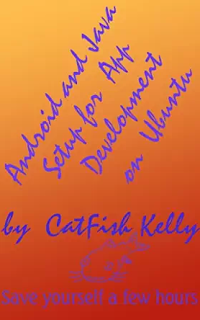
No comments:
Post a Comment